-
Users Handbook
-
-
-
- Intro & Basics
- All Objects have Descriptions
- Check for unused procedures
- Compiled Procedures up to date
- Invalid Source Layers
- Required Columns
- Check for abnormally ended Jobs
- Check for blocked Jobs
- Check for disabled Tasks
- Check for duplicate tasks in different Jobs
- Check for duplicate tasks in same Job
-
-
-
Administrators Handbook
-
- Register URL
- Configure SSL/HTTPS
- Configure Proxy-Server
- How to edit the appsettings.json file
- System Settings
- Global Parameters
- Allow Service Account to Logon as a Service
- LDAP & SSO Authentication
- Migrating Testcases and Configuration
- Licenses Management
- Manual Configuration
- Exposing the BiG EVAL REST API to other Network Segments
-
- Articles coming soon
-
Developers Handbook
-
Known Problems
-
Demo Virtual Machine
-
Release Notes
-
General
Every external script, application, integration-package or workflow that needs to use the BiG EVAL REST API to access resources, needs an own API client. An API client represents this external piece of code and is used by the IdentityServer of BiG EVAL to manage access to data and objects stored in BiG EVAL.
API Clients can be managed in the Usermanagement that can be found in the navigation menu “System” > “Usermanagement”. There you find a register called “API Clients”.
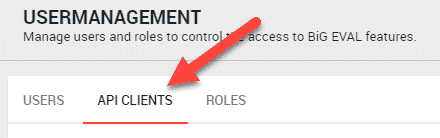
Creating an API Client
Within API Clients Management, use the “Create API Client” button on the top right of the screen.
Enter a unique name and a description for your API Client. E.g. use “Azure DevOps Continuous Deployment” as the API clients name if you intend to call the BiG EVAL REST API from within a continuous deployment process in Azure DevOps.
Starting with BiG EVAL 2.8.0 you need to define the OAuth2 Flow as well as optionally some Client redirect URI’s. The latter depends on the OAuth client that needs access to the BiG EVAL API and can be found in the clients documentation.
Press the “Create API Client” button on the bottom right of the dialog.
After some seconds you get a confirmation dialog that shows you important information like the Client ID, the Client Secret and an Access Token (if available). Please note this information in a secure place. You need it later on, when implementing the API access. But you are not able to see it again, because BiG EVAL stores it one-way-encrypted.
Deleting an API Client
In some circumstances you need to delete an API Client. Use the three elipsis button on the right of the API Client and click the “Delete” command in the context-menu.
