-
Users Handbook
-
-
-
- Intro & Basics
- All Objects have Descriptions
- Check for unused procedures
- Compiled Procedures up to date
- Invalid Source Layers
- Required Columns
- Check for abnormally ended Jobs
- Check for blocked Jobs
- Check for disabled Tasks
- Check for duplicate tasks in different Jobs
- Check for duplicate tasks in same Job
-
-
-
Administrators Handbook
-
- Register URL
- Configure SSL/HTTPS
- Configure Proxy-Server
- How to edit the appsettings.json file
- System Settings
- Global Parameters
- Allow Service Account to Logon as a Service
- LDAP & SSO Authentication
- Migrating Testcases and Configuration
- Licenses Management
- Manual Configuration
- Exposing the BiG EVAL REST API to other Network Segments
-
- Articles coming soon
-
Developers Handbook
-
Known Problems
-
Demo Virtual Machine
-
Release Notes
-
General
Using Parameters in Datasources / Connections
- Home
- Users Handbook
- Scripting
- Parameters
- Using Parameters in Datasources / Connections
A parameter can also be used to set specific properties of a datasource connection. This makes you capable of modifying the connection during runtime.
The following list contains some example scenarios:
- Running a testcase in different System-Environments (Dev, Test, Prod)
Using a parameter that gets set during runtime, you can modify server-hostnames and database-names (even the whole connection-string) to run a testcase against different servers. - Security Roles Testing
Use a testcase-script to iterate through a list of different credentials. In each iteration you can set parameters for username/password. Use these parameters in the credentials-settings of your datasource to impersonate the connection. This makes you capable to test queries in different security-contexts.
e.g. You may test whether the US branches- manager can access US-offices data only and the European branches-manager can access EU-offices only.
Using a parameter-value within a datasource-connection is quite easy to implement. Just use the known double-curly-brackets-syntax.
Within the connection-string:
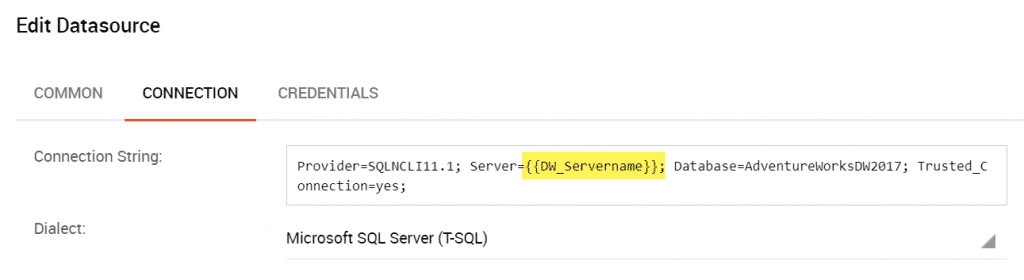
Within the credentials-settings
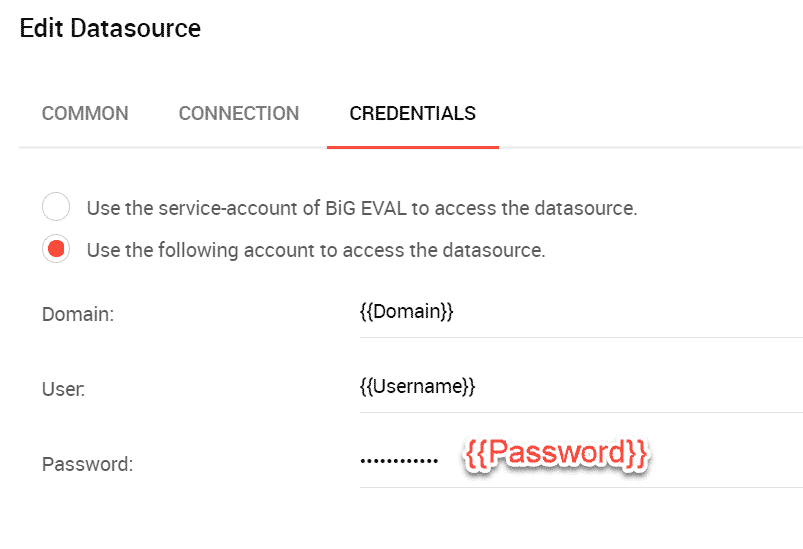
Table of Contents
