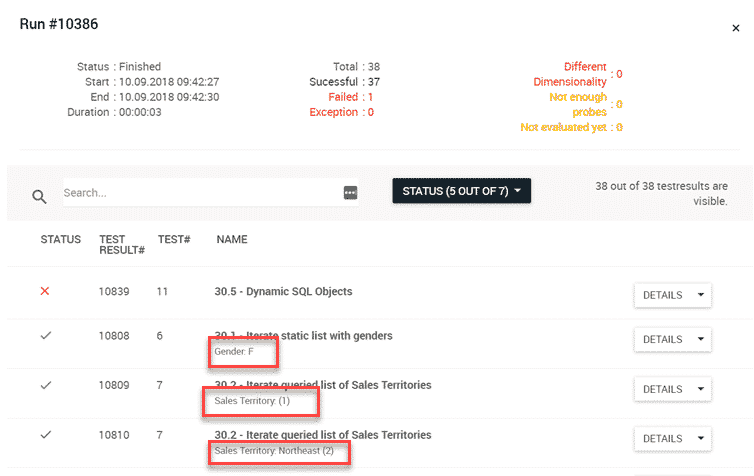-
Users Handbook
-
-
-
- Intro & Basics
- All Objects have Descriptions
- Check for unused procedures
- Compiled Procedures up to date
- Invalid Source Layers
- Required Columns
- Check for abnormally ended Jobs
- Check for blocked Jobs
- Check for disabled Tasks
- Check for duplicate tasks in different Jobs
- Check for duplicate tasks in same Job
-
-
-
Administrators Handbook
-
- Register URL
- Configure SSL/HTTPS
- Configure Proxy-Server
- How to edit the appsettings.json file
- System Settings
- Global Parameters
- Allow Service Account to Logon as a Service
- LDAP & SSO Authentication
- Migrating Testcases and Configuration
- Licenses Management
- Manual Configuration
- Exposing the BiG EVAL REST API to other Network Segments
-
- Articles coming soon
-
Developers Handbook
-
Known Problems
-
Demo Virtual Machine
-
Release Notes
-
General
Diagnostic
- Home
- Users Handbook
- Scripting
- Scripting Features
- Diagnostic
There are several ways to get diagnostic information from your Testcase- or Testsuite-Scripts.
Eventlog
BiG EVAL maintains a comprehensive logging-infrastrutcture that logs system-events to logfiles and to a log-trace that is available in the frontend. Please note that BiG EVAL doesn’t log sensitive data as long as you don’t write it explicitly to the log-infrastructure.
You can access the eventlog in BiG EVAL under “System” -> “Logs” in the main navigation.
There we only show you error-log-entries.
Logfile
BiG EVAL writes warnings, errors and informative log-entries to logfiles in the installation-directory of BiG EVAL. How to access the logfiles
Output Debug-Information
Within a script you can use one of the following C# methods to write an entry to the eventlog and the logfiles.
LogDebug("This is a debug-message");
LogInfo("This is an information");
LogWarning("This is a warning!");
try {
....
}
catch(Exception ex) {
LogError("There was an error!", ex);
}
Testresult-Comments
Setting a comment on the testresult is also a viable way to output diagnostic or documentation information. You can set a comment like this:
SetComment($"This is a comment");
After running the testcase, the comments are available in the testresult dialog.