-
Users Handbook
-
-
-
- Intro & Basics
- All Objects have Descriptions
- Check for unused procedures
- Compiled Procedures up to date
- Invalid Source Layers
- Required Columns
- Check for abnormally ended Jobs
- Check for blocked Jobs
- Check for disabled Tasks
- Check for duplicate tasks in different Jobs
- Check for duplicate tasks in same Job
-
-
-
Administrators Handbook
-
- Register URL
- Configure SSL/HTTPS
- Configure Proxy-Server
- How to edit the appsettings.json file
- System Settings
- Global Parameters
- Allow Service Account to Logon as a Service
- LDAP & SSO Authentication
- Migrating Testcases and Configuration
- Licenses Management
- Manual Configuration
- Exposing the BiG EVAL REST API to other Network Segments
-
- Articles coming soon
-
Developers Handbook
-
Known Problems
-
Demo Virtual Machine
-
Release Notes
-
General
Testresult Comments
- Home
- Users Handbook
- Scripting
- Scripting Features
- Testresult Comments
Using a testcase-script, you can write comments to every testresult. These comments are displayed in the testresult-dialog and help you to recognize a specific testcase-instance and separate them visually from each other.
Imagine a testcase that you run multiple-times (multiple-instances). One instance for each of your sales-territories for example.
Without setting a comment, you will only see multiple testresults in the testresult-dialog. There is no way to recognize the specific sales-territory of a testresult without drilling down into the details. You can see that in the following screenshot.

To make each of these testresults clearly understandable, you can set a comment for each using the following syntax. See the full-example at the bottom of this article to understand the full context.
SetComment($"Sales Territory: {salesTerritoryName} ({salesTerritoryId})");
Now you will see the following testresults. All sales-territories are clearly visible what makes the analysis much more efficient.
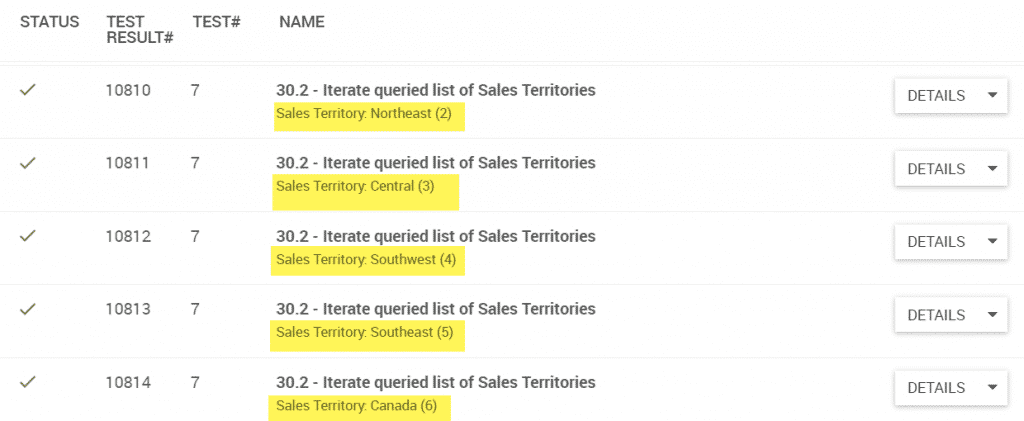
Full Example
The following example testcase-control-script runs the testcase for each sales-territory available from the ERP-system. Please note that we do not show the parametrized probes needed for running this testcase successfully, because we are discussing the commenting feature in this article.
// Query the available sales territories from the ERP.
var salesTerritories = QueryTable("AW ERP", "SELECT TerritoryID, Name FROM Sales.SalesTerritory ORDER BY TerritoryID");
// Loop through the sales-territories.
foreach(DataRow salesTerritory in salesTerritories.Rows)
{
// Extract ID and Name of the current sales territory.
var salesTerritoryId = (int)salesTerritory["TerritoryID"];
var salesTerritoryName = salesTerritory["Name"].ToString();
// Write a comment to the test-result to show the current sales-territory.
SetComment($"Sales Territory: {salesTerritoryName} ({salesTerritoryId})");
// Push sales-territory-parameter to the probe-queries.
SetParameter("SalesTerritoryId", salesTerritoryId);
// Execute the test.
await ExecuteAsync();
}
