-
Users Handbook
-
-
-
- Intro & Basics
- All Objects have Descriptions
- Check for unused procedures
- Compiled Procedures up to date
- Invalid Source Layers
- Required Columns
- Check for abnormally ended Jobs
- Check for blocked Jobs
- Check for disabled Tasks
- Check for duplicate tasks in different Jobs
- Check for duplicate tasks in same Job
-
-
-
Administrators Handbook
-
- Register URL
- Configure SSL/HTTPS
- Configure Proxy-Server
- How to edit the appsettings.json file
- System Settings
- Global Parameters
- Allow Service Account to Logon as a Service
- LDAP & SSO Authentication
- Migrating Testcases and Configuration
- Licenses Management
- Manual Configuration
- Exposing the BiG EVAL REST API to other Network Segments
-
Developers Handbook
-
Known Problems
-
Demo Virtual Machine
-
Release Notes
-
General
LDAP & SSO Authentication
- Home
- Administrators Handbook
- Configuration
- LDAP & SSO Authentication
Prerequisites
- BiG EVAL needs access to an LDAP / Active Directory controller/server. To do this, the service account of BiG EVAL needs access rights on the LDAP server. Usually this means that the service account must be an LDAP managed account as well.
- The browser used on the client machine when opening the BiG EVAL frontend, must redirect the users login credentials via NTLM or Kerberos to the BiG EVAL server. How to do this, is documented in the manual of your browser.
Activating LDAP & SSO Authentication
- Use a text-editor to edit the appsettings.json file of BiG EVAL.
- Add the configuration-setting “authentication” with the value “windows” under the server-property or ensure it is configured exactly how it is shown in the following picture.
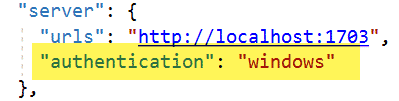
- Save the appsettings.json file.
- Restart the BiG EVAL Windows Service.
- Import users from the LDAP / Active Directory and assign roles to them.
Table of Contents
