-
Users Handbook
-
-
-
- Intro & Basics
- All Objects have Descriptions
- Check for unused procedures
- Compiled Procedures up to date
- Invalid Source Layers
- Required Columns
- Check for abnormally ended Jobs
- Check for blocked Jobs
- Check for disabled Tasks
- Check for duplicate tasks in different Jobs
- Check for duplicate tasks in same Job
-
-
-
Administrators Handbook
-
- Register URL
- Configure SSL/HTTPS
- Configure Proxy-Server
- How to edit the appsettings.json file
- System Settings
- Global Parameters
- Allow Service Account to Logon as a Service
- LDAP & SSO Authentication
- Migrating Testcases and Configuration
- Licenses Management
- Manual Configuration
- Exposing the BiG EVAL REST API to other Network Segments
-
Developers Handbook
-
Known Problems
-
Demo Virtual Machine
-
Release Notes
-
General
Login and Logout
- Home
- Users Handbook
- First Steps
- Login and Logout
BiG EVAL is a web browser based application. Open the BiG EVAL URL provided by your BiG EVAL administrator in your prefered web browser.
Login
When you open the BiG EVAL URL in your web browser, you may get prompted to login either using a username/password combination or by using your Windows Login (if enabled by your administrator).
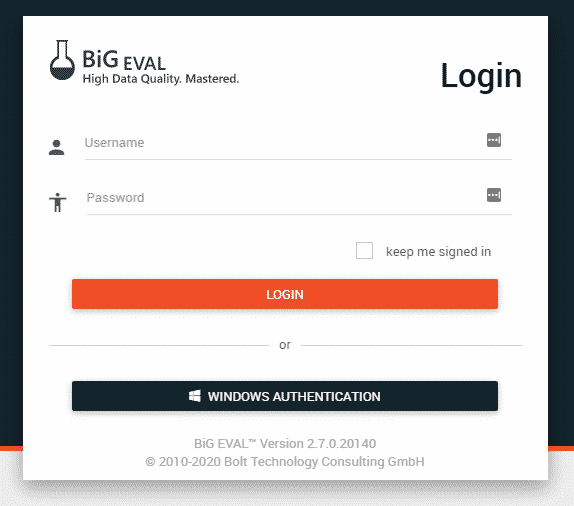
To login using your Windows user, simply click on the “Windows Authentication” button. If your user has the permission to access BiG EVAL, you now get redirected to the BiG EVAL Home Screen.
When Windows Authentication is not available, enter your username and password in the respective fields and click the “Login” button.
Logout
1) Click on your username on top of the main navigation menu. The options to manage your user profile appear.
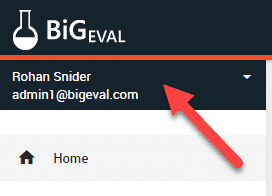
2) Click on “Logout” to start the logout-process.
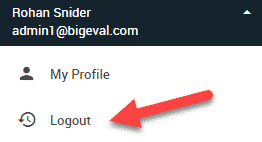
3) Confirm your intend to logout by clicking on the “YES – LOGOUT” button.
