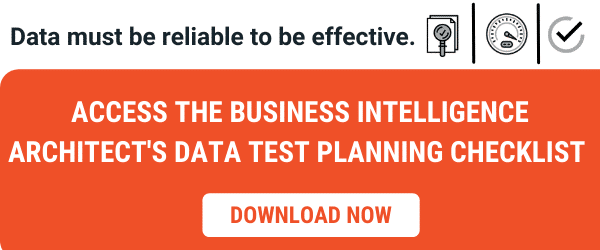Why Data Warehouse Testing Automation Should Start in the Staging Area
Starting to data test within the staging area, right where data enters your data warehouse integration process, is essential.
Data staging is an essential step in DataOps and data warehouse testing automation specifically. Staging areas provide dedicated spaces to safely test, transform, and cleanse data before loading it onto the target system. This improves data quality and can help with auditing, especially when extracting data from multiple sources.
What Is DataOps?
DataOps is a combination of technical practices, workflows, and architectural patterns that enable rapid innovation and experimentation, high data quality, low error rates, and cooperation across various environments, technologies, and stakeholders.
What Is a Data Staging Area?
The staging area is the place where data collection starts. Staging areas come in different shapes and forms, but one thing they all have in common is this: They are central locations that store source data during the first step of the data integration process.
This step is also known as extraction, as staging areas help extract data with minimal impact on the sources. Staging areas also serve as temporary storage where data is transformed and cleansed by combining multiple sources, transformations, and validations before being loaded onto a data warehouse.
Staging areas also provide a near-perfect imitation of the production environment for software testing. Staging areas are used to test codes, builds, and updates before deployment.
Once the data integration process is finalized, the staging area may be emptied completely. Typically, there are no special functionalities, which makes for relatively straightforward testing.
Common Complications in Data Staging Areas
Staging can be a bottleneck in the data integration process, so it is a good idea to monitor performance regularly, both during development and while the system is in use.
In certain cases, you may also consider going for a persistent staging area. This type of architecture requires more rigorous testing to ensure that it is working correctly. That makes it a good choice when there are special requirements, such as querying older versions of data records from the source systems to rebuild history, or when it is impossible to get delta-datasets from source systems that only contain records that were changed since the last data load.
5 Questions to Ask When Working with Data Staging Areas
To ensure that your data staging area is working properly, conduct these five tests:
1. Can Your Data Be Retrieved From All Source Systems?
The first step is to ensure that all source data is available in the staging area once the extraction is completed. At this point, it is enough to check whether data can be retrieved from all source systems.
2. Is the Record Count Correct?
The next test you should do is to check the number of records for every entity that was extracted. Is the record count plausible? Does it meet expectations? Does it match the record count in the source system? You can verify this by comparing the record count in the source system against the one in the staging area.
3. Is Your Data Complete?
Checking the record count is not always enough. If some records are missing and/or duplicated, you will get a false-positive test result. That is why you also need to check whether each business key or record ID is present in the staging area. While this test is more accurate, note that it takes more time and may hurt the system’s performance.
4. Are Your Records Historically Accurate?
The complexity of a staging area increases when you try to build a history for your data records. This is where you need a persistent staging area, as it can help track the state of records from the source systems.
A common problem with persistent staging areas is keeping the history complete, so make sure to check that there are no gaps or overlaps between versions and the latest records are available.
5. Is the Data Formatted Correctly?
Data can be falsified during extraction. Staging areas collect data from various technologies with different configurations, which may result in formatting errors and inconsistencies. To make sure your data is formatted correctly, check the following:
- Special characters: There may be a loss of special characters due to using different character sets or collations in the source systems and staging area.
- Date and time values: Not only are there many ways to store date and time information, but time zones may need careful handling too.
- Truncated data: To check for truncated data, compare meta-data (i.e., data types and lengths) between the source systems and staging area.
- Strings: See if any strings fill the columns in the staging area completely. If there are many such strings, it is likely that data was truncated.
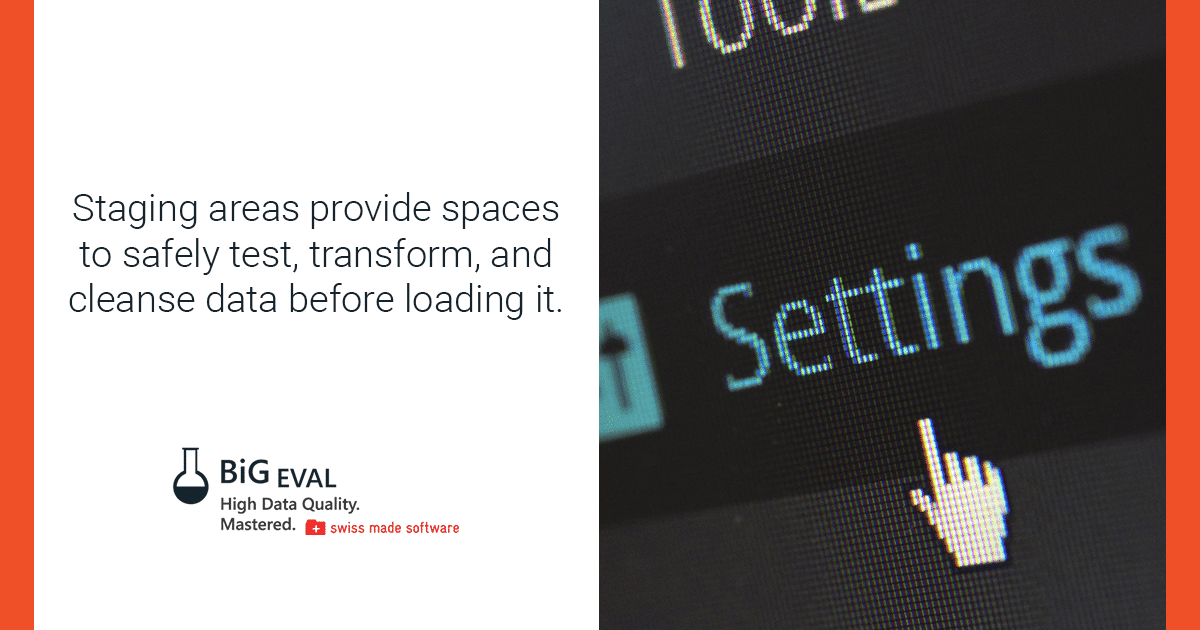
How to Test Data Formatting
To check your data formatting, use one of the following tests or a combination of them:
- Compare data between source systems and the staging area to find differences.
- Compare staged data against a reference data set.
- Test extreme values during development and check whether the system behaves correctly.
Final Thoughts on Staging Areas and Data Warehouse Testing Automation
Staging performance checks can be time-consuming depending on the data volume and the communication technology used between the source system and staging area. Nevertheless, staging areas are vital to data warehouse test automation. Among other things, they can improve data quality and recoverability, help with backups and auditing, and can be used to keep track of data transformations.
FREE eBook
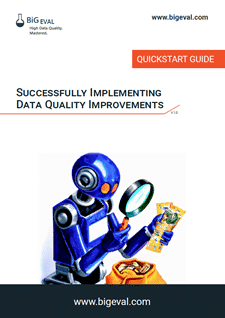
Successfully Implementing
Data Quality Improvements
This free eBook unveils one of the most important secrets of successful data quality improvement projects.